18+ | commercial content | begambleaware.org
Welcome to our guide to the Ladbrokes app. If you have never used the app before we will show you everything you need to know from registering and placing your first bet to checking your bets and using the responsible gambling tools.
Ladbrokes User Guide Page Menu
How To Register On The Ladbrokes App

The first step is to become a registered user. This is so you can make your first deposit and also ensure you are over 18 and can legally gamble.
If you are a new customer to Ladbrokes you are welcomed with a new customer bonus that can either be accepted or ignored during registration. To complete the registration, tap on the button below.
BET £5, GET £20 IN FREE BETS
18+ New UK+IRE Customers only. Certain deposit methods & bet types excl. Min first £5 bet within 14 days of account reg at min odds 1/2 to get 4x £5 free bets. Free bets available to use on selected sportsbook markets only. Free bets valid for 7 days, stake not returned. Restrictions + T&Cs apply.
From the page that opens up from the button above, tap on the JOIN HERE button.
The online registration form will now load, which is made up of three parts.
1 – Account details
The first section requires you to register an email address, set currency and set up an account username and password. Once all fields are filled, you can then proceed to step two by tapping the CONTINUE button.
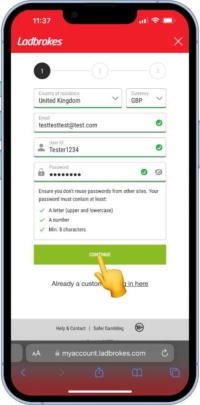
2 – Identity details
The second part of the form asks for confirmation of you title, first name, surname and date of birth. Again, once inputted you can then tap on the CONTINUE button to move on to the third and final part of the registration process.
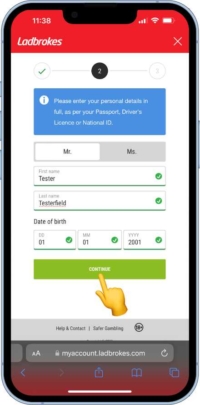
3 – Address and contact details
An address finder is attached to the third part of the online form. As you start tapping the address auto suggestions appear to quicken things up. A phone number needs to be submitted and then marketing preferences set.
You can then check the terms and conditions and the age identity verification policy. If you are happy to proceed they can tap on the CREATE MY ACCOUNT button to complete the registration.
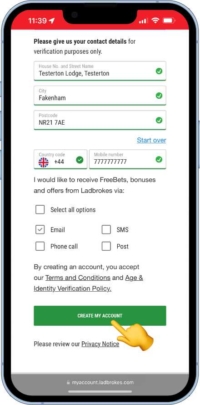
How To make a deposit on the ladbrokes app
Once your account is up and running the next step to be able to place a bet is to put funds into your account.
Approved payment methods are*
- Debit card (Visa/Mastercard/Maestro)
- Apple Pay
- Online Banking transfer
- Fast bank transfer
- Neteller
- PayPal
- Paysafecard
- skrill-1-tap
- Trustly
- Deposit via a Ladbrokes shop
*Subject to change at any time, check the app for the current options by following the steps below.
To make a deposit, log in on the Ladbrokes app or Ladbrokes mobile site. From the home page, tap on the user account icon in the top right of the screen.
![]()
Now select the deposit icon from the list of options.
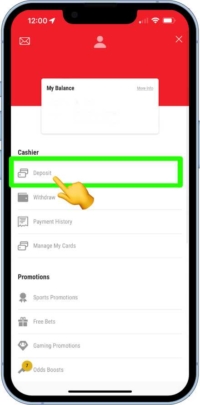
The list of payment methods will now appear. For the purpose of this example, we will demonstrate using Apple Pay but the process from here is pretty simple whichever payment method is chosen, as long as the payment details are at hand.
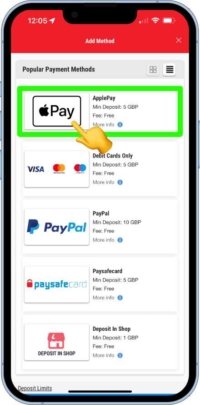
Enter the relevant payment details asked for if any, enter an amount to deposit and make sure the correct currency is chosen.
Now tap on the PAY or DEPOSIT button to complete the deposit request.

How to place a bet on the ladbrokes app
Once your account has been registered and you have funds available, you can now place bets. To place a bet, find an event to bet on.
For this example, we will look at building a small simple football accumulator on the outright win/draw/win market.
From the Ladbrokes homepage, we navigate to the football hub.
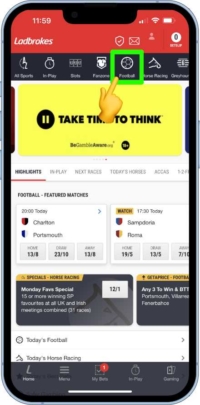
We want to bet on matches taking place today so we select the Today’s Football option.
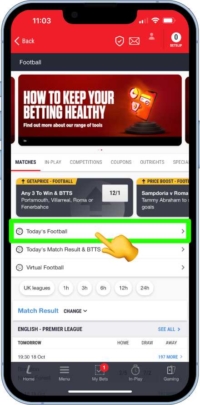
A list of all the upcoming matches that day now shows, along with the odds for the win/draw/win market.
The coupon and market can be modified using the option tabs at the top of the market table. However, as we want the win/draw/win market, we can start assessing the odds and making selections.
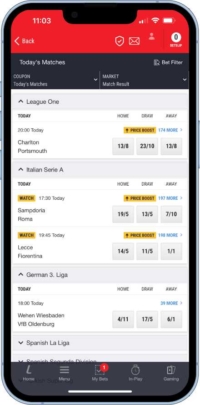
Selections are made by tapping on the relevant odds box. As selections are made the odds box will turn green.
A blue bar will appear when multiple selections have been made and will instantly update the odds as more selections are added.
The number in the bet slip, located in the top right of the screen will also update to reflect the number of selections made.
Once all selections have been made, we can either tap on the blue bar at the bottom or bet slip on the top right to open up the online bet slip.
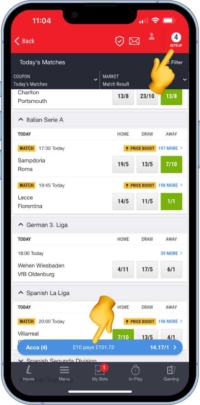
You will see single betting options will be displayed at the top of the page, with multiple options appearing underneath.
It is the multiple options we are interested in, specifically the accumulator. Therefore, we tap on the stake field next to the accumulator option.
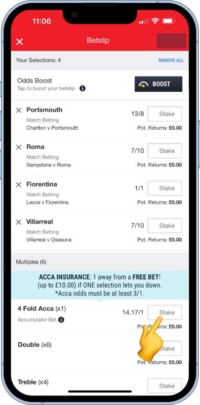
A numeric keypad now pops up. We enter our stake, which then activates and enables the Place button.
We check we have entered the stake amount correctly and that we are happy with the potential returns and then tap on the Place Bet button to place the accumulator.
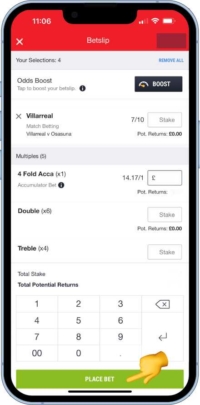
How to check free bets
Free bets can be won, given or earned with Ladbrokes, so it’s always worthwhile logging in frequently to see if there are any opportunities to gain some.
If any free bets are available a small fb icon will appear within the user account icon. Tap on the icon to investigate further.
![]()
Tap on the Free Bets option located inside the Promotions section.
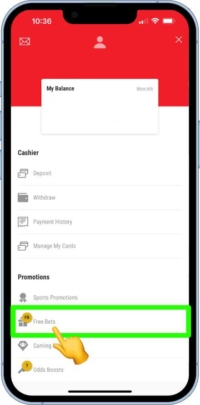
All available free bets will be listed here, along with details on when it has to be used and the type of free bet.
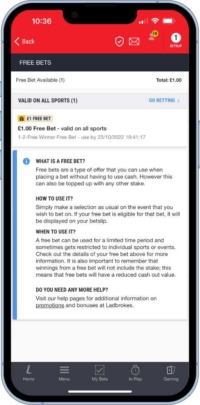
how to use free bets on the labrokes app
When a free bet is available, browse applicable sports and markets as usual and make a selection. We like a special on offer, so will use that as an example.
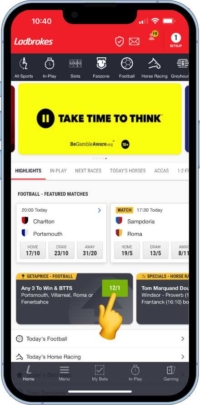
We have quick bet settings switched on. This is enabled by default but can be switched off from the betting settings. When enabled a quick bet slip will appear once a single selection has been made.
The Quick bet slip shows the odds and has a stake field to be filled. However, there are also preconfigured stake amounts and amongst them is a + FREE BET box (if one is available).
Tapping on the free bet box will open up a list of all available free bets.
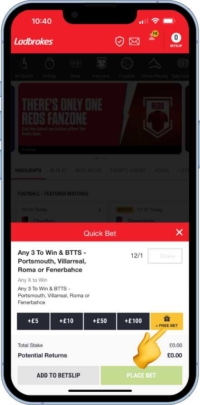
Select the free bet to be used and then tap apply.
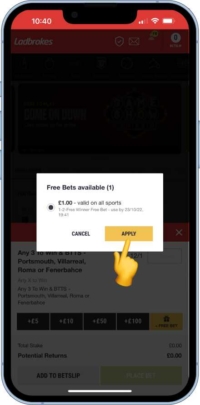
The PLACE BET button can now be pressed to place the free bet, or the user can first choose to top up the amount by also adding an amount in to the stake field before submitting.
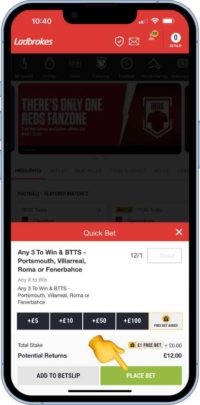
HOW TO CHECK YOUR BETS WITH LADBROKES
Once a bet has been placed, it will sit inside the My Bets section. This can be found at the centre of the bottom menu bar of the Ladbrokes app.
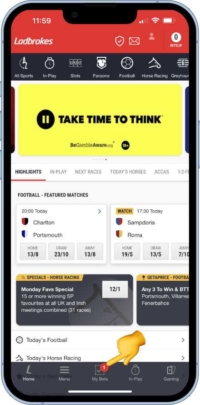
When selected the open bets in the account will be listed. A customisable calendar is available to check bets within a certain timeframe. Settled bets can also be viewed by swapping tabs.
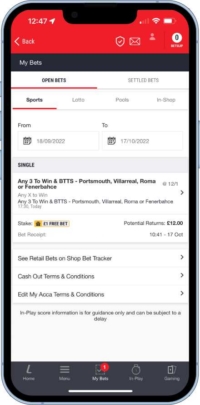
Shop bets can also be tracked here by scanning in the bet receipt or entering the receipt number.
How to verify a ladbrokes account
Ladbrokes, along with every other responsible bookmaker, has a duty of care when it comes to its operations. They must do what they can to ensure they are preventing illegal aspects to gambling such as underage gambling, identity fraud and money laundering.
Therefore, Ladbrokes do have verification checks in place that can be asked for at any time.
Examples of when Ladbrokes may want additional information could be when somebody wishes to withdraw funds or if somebody wishes to significantly increase their deposit limits.
If verification is required, Ladbrokes will email you explaining this and detailing what documents to upload.
To upload the documents, tap on the user account icon.
![]()
Scroll down to the Account section and tap on My Account Details.
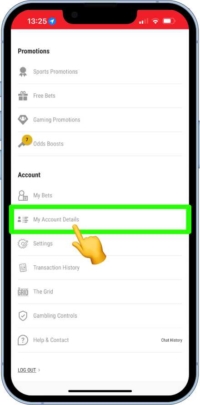
Tap on My Account Details again from the list.
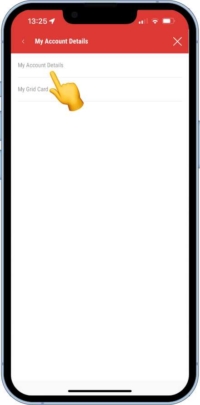
Your account details will now show. Above the account details is a link to the file upload page. Tap on it.
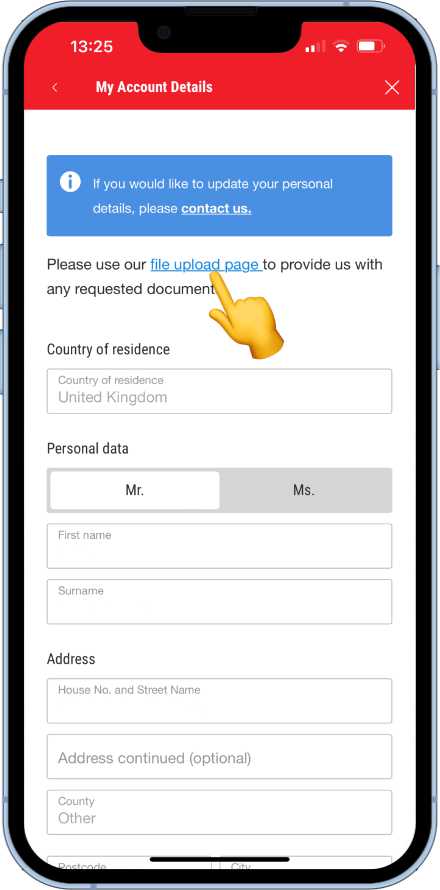
A list of documents will now appear. Tap on the type of document to be uploaded and then tap Continue
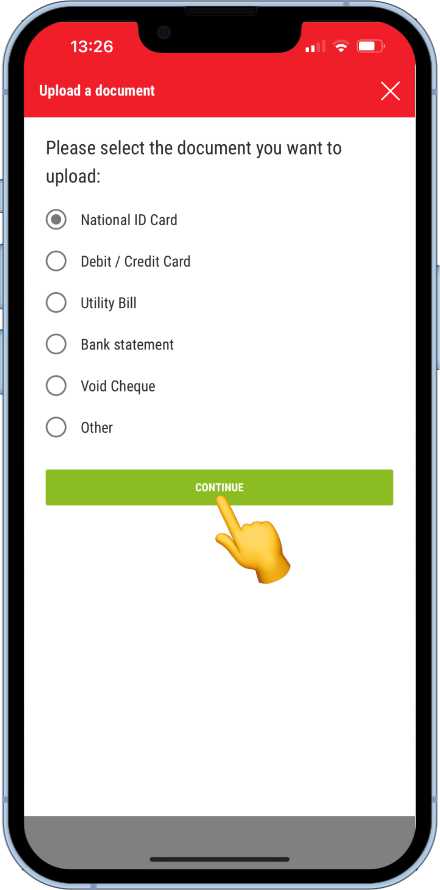
Allow the Ladbrokes app access to the device’s camera and Photos and then choose the relevant photos/documents to be uploaded. Once done tap on the Upload button.
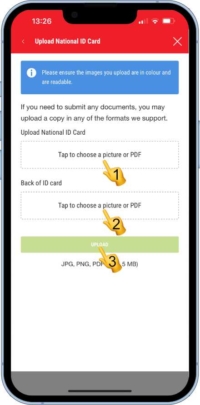
The images/documents will now be reviewed by the Ladbrokes verification teams.
How to withdraw funds on the ladbrokes app
To request a withdrawal from the Ladbrokes app tap in to account settings.
![]()
Now tap on the Withdraw option.
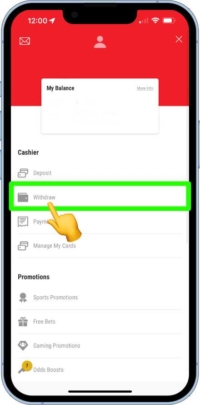
Available withdrawal methods will now appear.
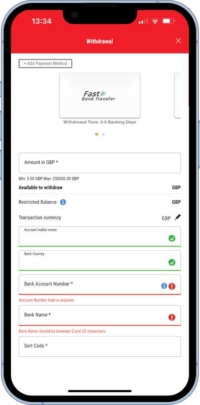
Select a withdrawal method and fill in the required fields (if any). Once done tap on the Withdraw button to complete the request.
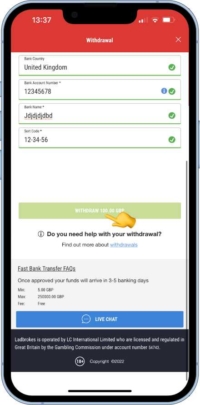
How to close down a ladbrokes account
Closing down a Ladbrokes account can be achieved from the Gambling controls section. To get there, open up the user account settings.
![]()
Scroll down and tap on Gambling Controls from the account section.
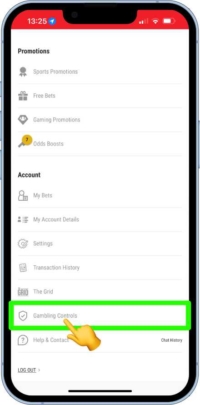
Tap on the account Closure & Reopening option.
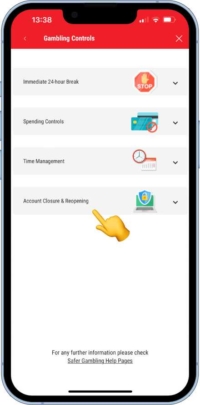
Five options will now appear. Choose the one that most suits. Options available are
- Blocking certain products on the account.
- Closing the account.
- Take a break up to six weeks.
- Immediate Stop.
- Closing account due to suspected gambling problem.
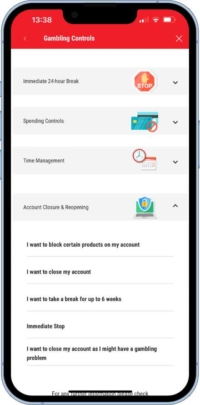
How to check if cash out is available
Many markets on the Ladbrokes app support the cash-out feature. However, some do not. Therefore, Ladbrokes have dedicated cash-out icon that is displayed near the markets that have cash-out enabled.
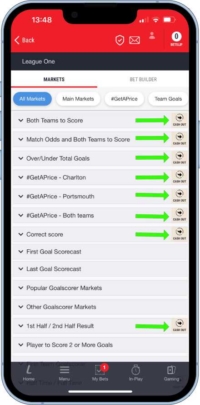
The markets that do not feature this icon when browsing an event markets page will not have a cash-out option attached to them.
How to use ladbrokes' app responsible gambling tools
All available Responsible Gambling tools offered by Ladbrokes are neatly bundled in to one place. Tap in to the user account settings.
![]()
Now head down the options until you get to the account section and tap on the Gambling Controls option.
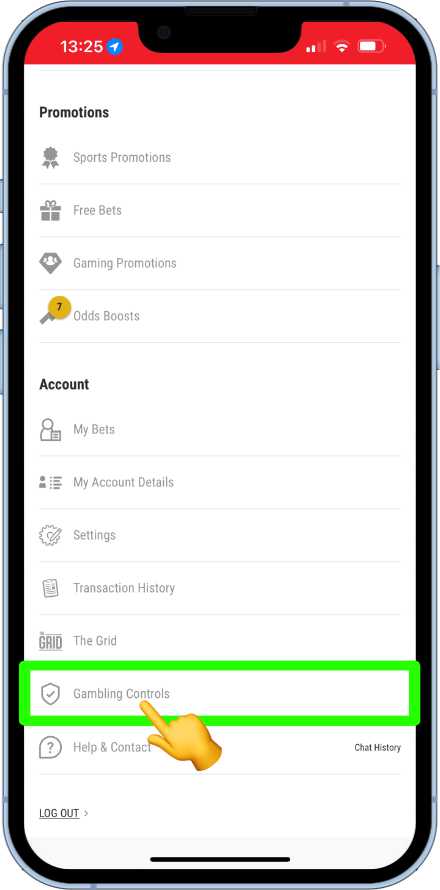
All controls will now be listed and available to be set or modified.
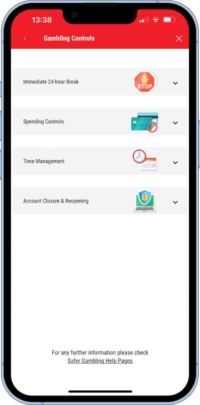
How to get support on the ladbrokes app
Stuck with something and need some support from the Ladbrokes team? Tap on the user account icon.
![]()
Scroll down to the bottom of the page and tap on Help & Contact.
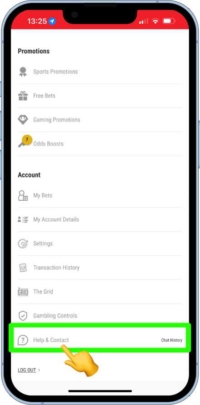
Now tap on I forgot my password.
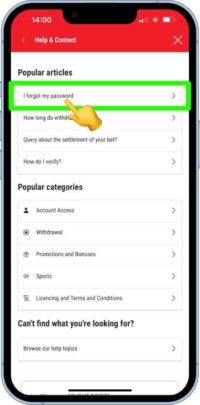
Scroll down the article that opens until you see “Do you need any more help?” Tap the YES button.
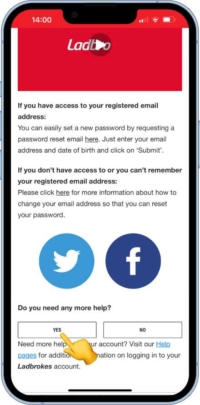
Contact options will now be listed consisting of:
- Facebook message
- Twitter message
- Instagram message
- Live Chat
- Phone call
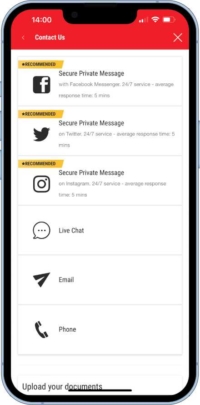
FAQs
This depends on the withdrawal method used. Here armed the typical times spit by method:
- Debit card – 1 to 3 working days
- Visa Fast Funds – Inside 4 hours
- PayPal – 8 hours
- Paysafecard – 8 hours
- Fast Bank transfer – 2 to 4 working days
- Ladbrokes Grid Card – Instant

