18+ | commercial content | begambleaware.org
BetVictor provide a range of online tools in an attempt to keep their customers gambling responsibly.
It is highly recommended by gambling governing bodies for ALL gamblers to use such tools to some capacity to help keep aware of surroundings, keep track on spending and to prevent time from slipping away.
Carry on reading to find out how to use these tools and apply them to your own BetVictor account.
Page Menu
How To Access Responsible Gambling Tools On The BetVictor App
BetVictor have provided a specific hub to keep their gambling tools together and easy to locate. The hub can be found within the account settings.
Tap on the user account settings icon in the top right corner of the BetVictor app.
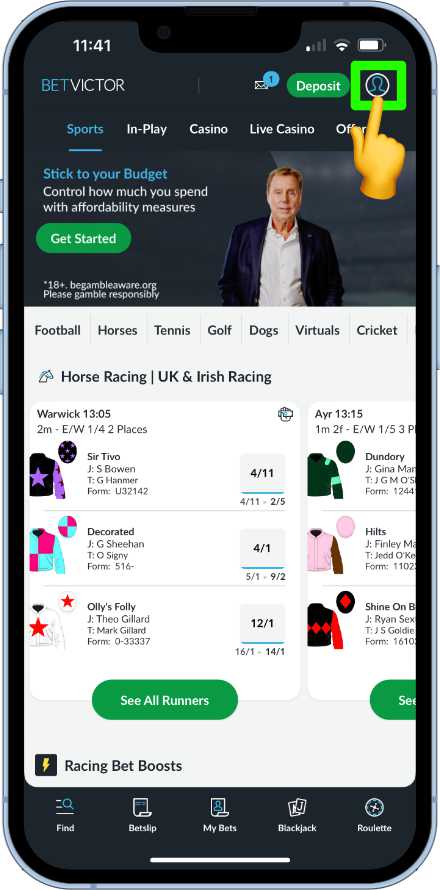
Now tap on the safer gambling portal option to access all of the responsible gambling tools and further support.
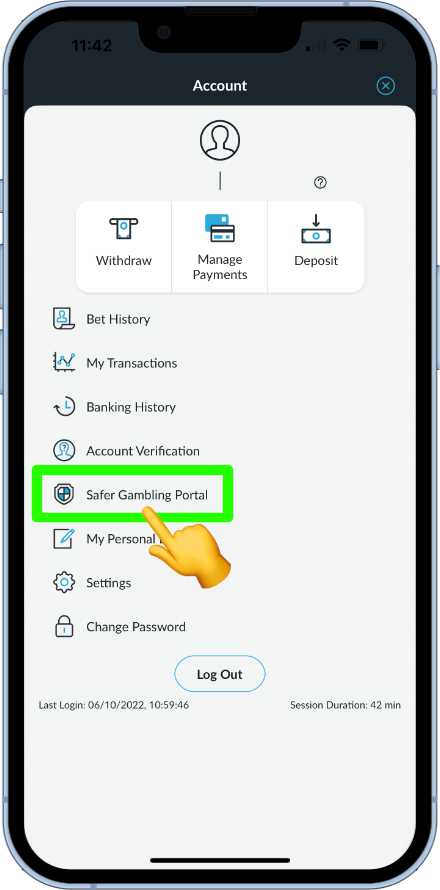
The safe gambling tools will now be listed.
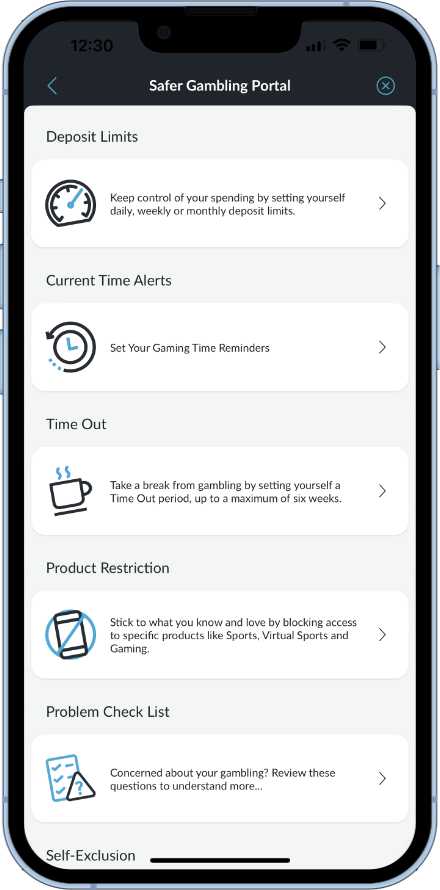
Responsible Gambling Tools
BetVictor provide six responsible gambling tools to their customers.
1 - Deposit Limits
Users are able to set daily, weekly and/or monthly deposit Limits on the BetVictor app. If the user reaches their deposit limit, they will not be able to deposit any more funds until the set time has elapsed.
Customers are able to request for their deposit limit to be raised. However, as a safeguarding measure there will be a 24 hour delay. BetVictor will then return back to the customer, asking them to confirm the request again before raising the limit. Any requests to decrease the deposit limit are applied instantly.
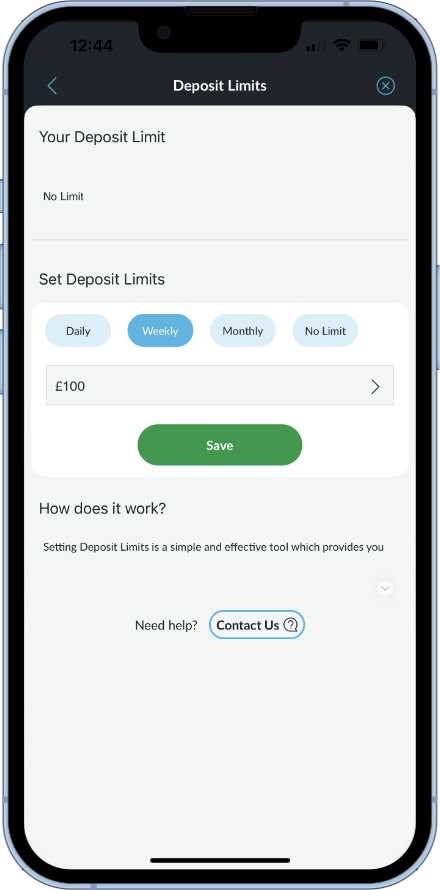
To set a deposit limit:
- Tap on the Deposit Limits option from the safer gambling portal.
- Set a time limit from the available tabs (daily, weekly, monthly or no limit)
- Choose a deposit limit amount from the available drop-down box beneath the time limit options.
- Tap on the save button to apply.
2 - Time Alerts
Casino games are designed by nature to provide an experience that is hard to walk away from once involved. Therefore, reality checks are in place to prevent customers from becoming too immersed.
Reminders will pop up after 30 minutes, or one hour, depending on the customers preference.
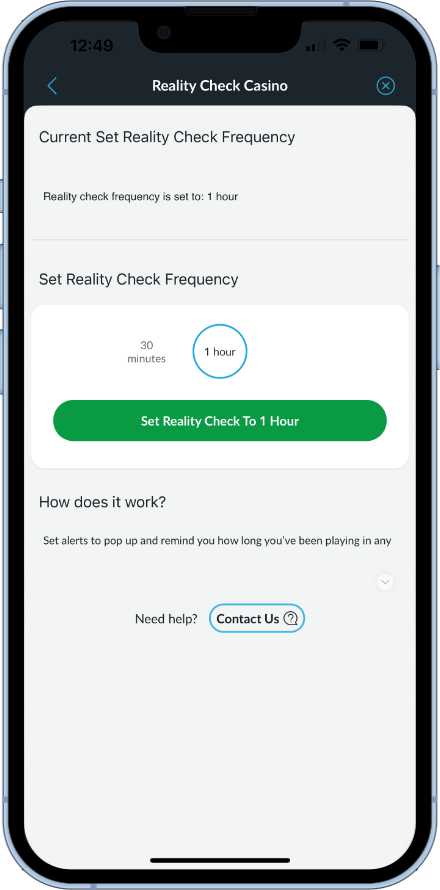
To change the timeframe:
- Tap on the Current Time Limits option from the Safer Gambling hub.
- Choose either 30 minutes or 1 hour by tapping on the available options.
- Confirm the change by tapping on the Set Reality Check button.
3 - Time Out
Customers can temporarily restrict themselves from their BetVictor account for time periods ranging from 24 hours to six weeks.
This option removes the distraction that gambling can cause during busy periods, when on holiday, or when someone just needs a short break from betting.
Once requested, users will still be able to log in to their accounts, withdraw funds, browse the betting markets and get help and support. However, they will not be able to bet, play casino games, cash out or deposit funds.
Time limits available to be set are
- 24 hours
- 48 hours
- 72 hours
- 7 days
- 14 days
- 4 weeks
- 6 weeks
If there is a more custom time period required, this can be requested by getting in touch with BetVictor support.
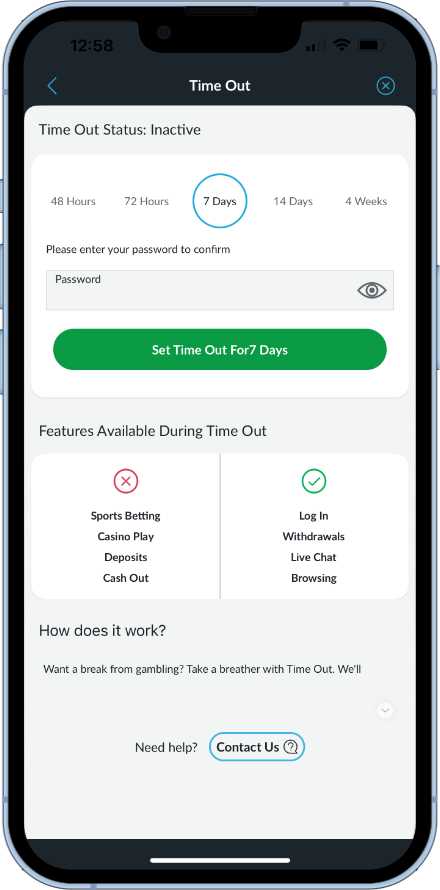
To set a Time Out:
- Select the Time Out option from the safer gambling portal.
- Use the horizontally sliding menu at the top to select the required time limit.
- Enter the user account password.
- Tap the Set Time Out button to confirm and apply.
4 - Product Restrictions
Users are able to request for certain products to be restricted and made unavailable to them. For example, Sports, casino or virtual sports.
This keeps products available that the customer feels they are in control of, while restricting other products which they may not.
A classic example would be someone who is able to place a few fun accumulators at the weekend, but find they lose considerable amounts of money and time when they start playing on the black Jack table and slot machines.
In this instance the customer could request to be restricted from the casino products, so they can happily continue with their causal sports bets without any further distractions.
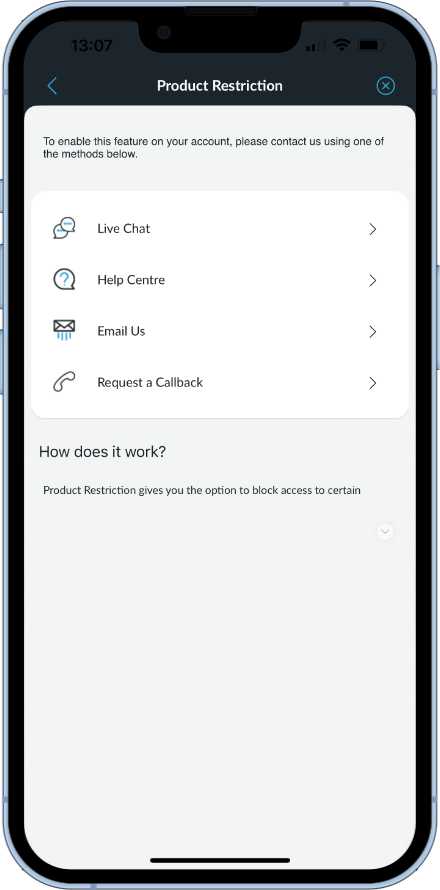
When accessing the Product Restrictions option from the gambling portal a simple list is presented. The only way to set this is to contact the BetVictor customer support team to apply the request manually.
Therefore, the list shown is a list of ways to contact a customer support representative.
Available options are
- Live chat
- Request a call back
5 - Problem Check List
Tapping on the Problem Check List option opens up a list of 9 questions relating to gambling habits. These questions are:
- “Do you stay away from work or studying in order to gamble?”
- “Do you gamble to escape from boredom or unhappiness?”
- “When gambling and you run out of money, do you feel lost and in despair and need to gamble again as soon as possible?”
- “Do you gamble until all your money is lost?”
- “Have you ever lied to cover up the amount of money or time you have spent gambling?”
- “Have you ever lied borrowed or stolen to maintain betting habits?”
- “Are you reluctant to spend gambling money on anything else?”
- “Have you lost interest in your family, friends or hobbies?”
- “After losing, do you feel you must try and win back your losses as soon as possible?”
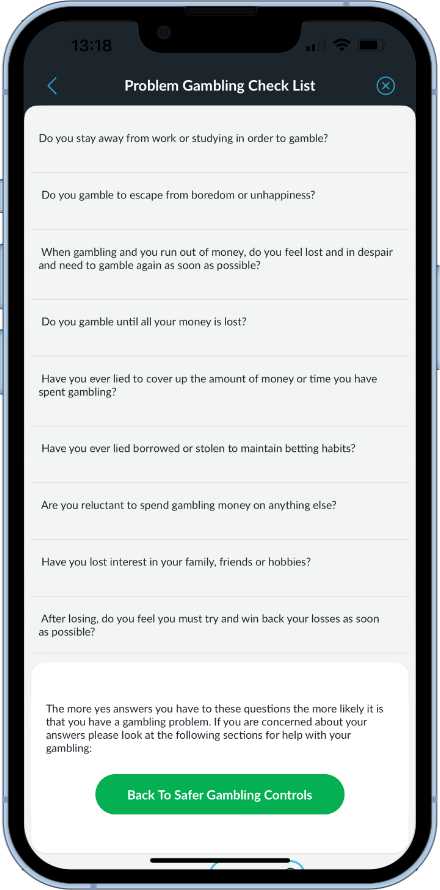
There isn’t any yes or no buttons to select. These questions are more for the user to ponder over and answer in their head.
The more questions that have an answer of yes, the more likely it is that gambling is getting out of control and further support or measures are required to help curb the habit.
Within the gambling portal is also a gambling support section that provides contact details to various gambling support organisations. If a customer is answering yes to a lot of the above questions it is recommended to get in touch with such organisations.
6 - Self Exclusion
The Self exclusion tool is aimed at those where gambling has become a problem in their lives. It is a long term account closure of time periods ranging from six months to five years.
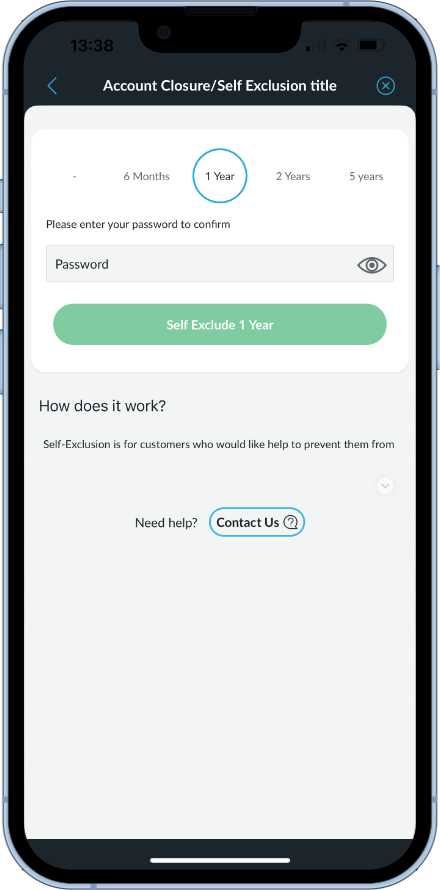
To request a Self Exclusion:
- Tap on the Self-exclusion option from with the safer gambling portal.
- Using the sliding menu, set a time period for the Self-Exclusion.
- Enter the user account password.
- Tap on the Self Exclude button to confirm.
Further Support
More information can be found further down BetVictor’s safe gambling portal. Customers can:
- Obtain advice on how to keep track of time
- Access websites and contact numbers to gambling support services
- Get information on how to safeguard children and access to support networks.
- Establish other brands that BetVictor are connected to and made aware that deposit limits will be applied across all branded accounts.
More Information On BetVictor
Want to hear more about the services and features attached to a BetVictor account? Give our BetVictor app review a read for a full rundown on what this online bookmaker has to offer, as well as our overall thoughts and opinions.
Get In Touch
We are always happy to help. Therefore, if you have any further questions relating to safer gambling, or feel like gambling maybe becoming a problem, message us on Twitter. We will gladly answer questions or point you in the right direction.
FAQs
Yes. This can be done from the User account settings. From there enter in to “Settings” and scroll down tot he bottom of the page. The account closure Request option should be the bottom option.

